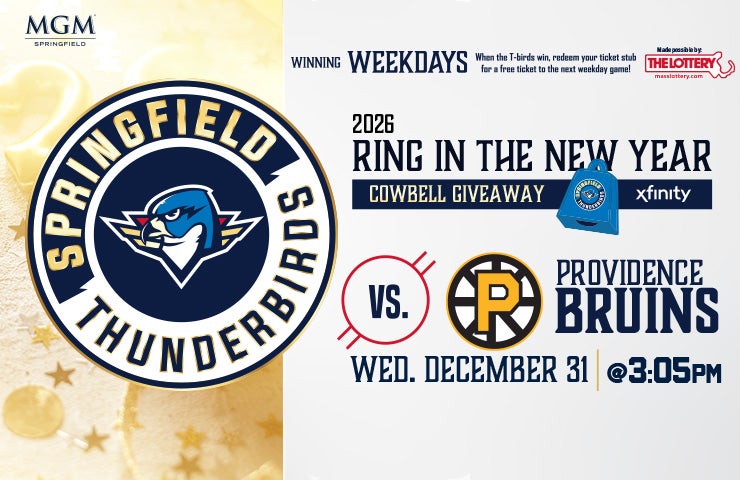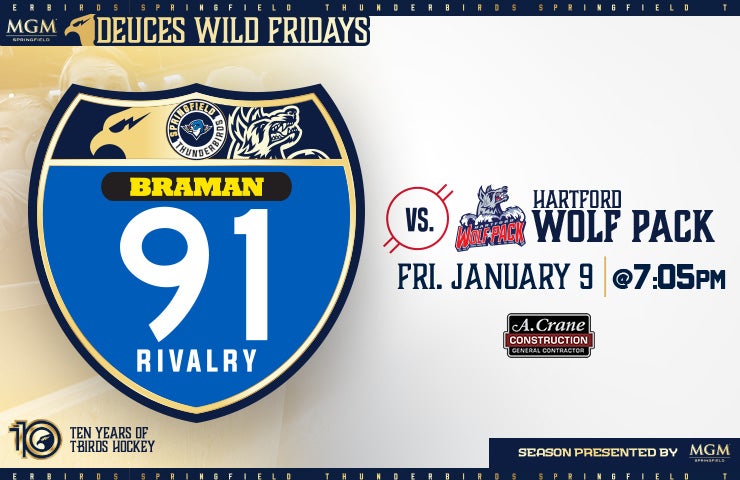Step-by-Step Instructions
MassMutual Center tickets will be distributed through mobile delivery and accessed by ticketholders through digital wallets on smartphones. The move to mobile ticketing allows for faster delivery of tickets to guests, contactless transactions at gates and more flexibility for ticketholders. Barcodes will no longer be displayed on tickets. Tickets will be scanned by tapping your phone on the scanner at the door.
SCREENSHOTS WILL NOT BE ACCEPTED FOR ENTRY
Available on these mobile platforms


How to Add Tickets to Your Apple or Google Wallet
Step 1
From your mobile device, log-in to your account at www.MassMutualCenter.com/myaccount
Don't remember your password? Use the 'Sign in with a Code' feature to have a temporary code emailed to you for account access.
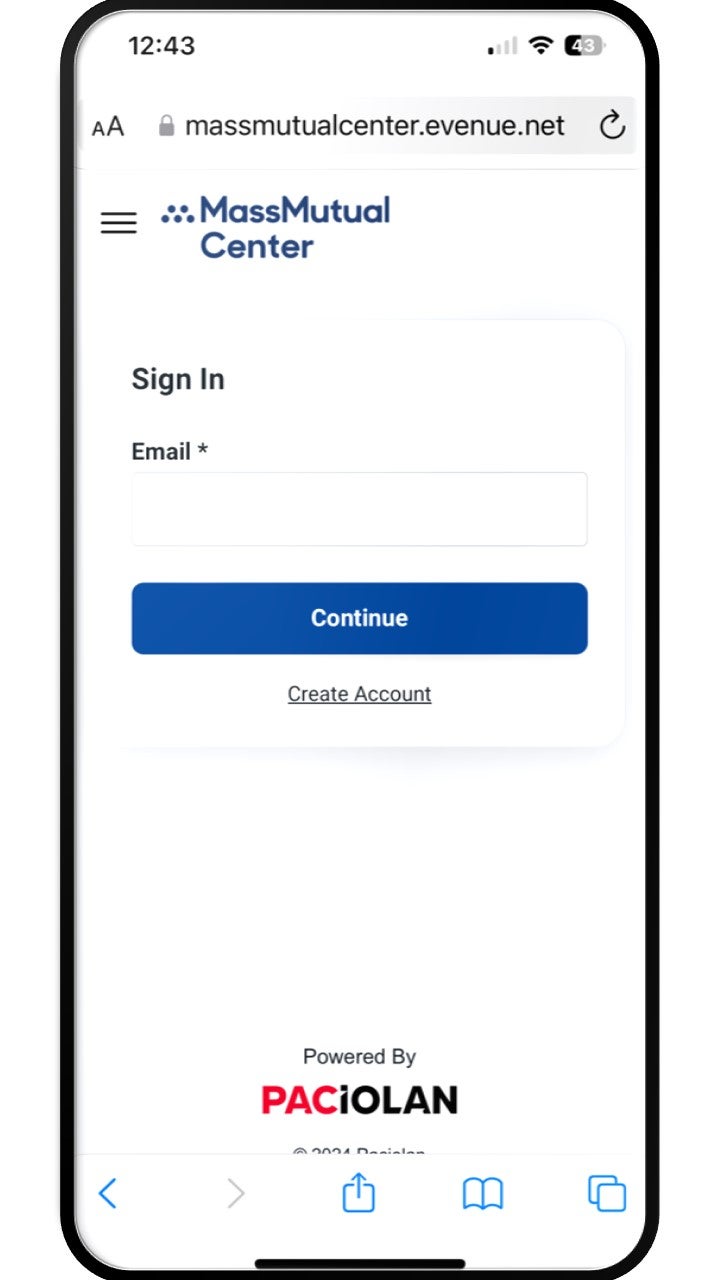
Step 2
A list of your tickets will appear under My Upcoming Events. Click the event that you wish to save.
If your event is today or tomorrow, you will be automatically directed to the My Tickets page.
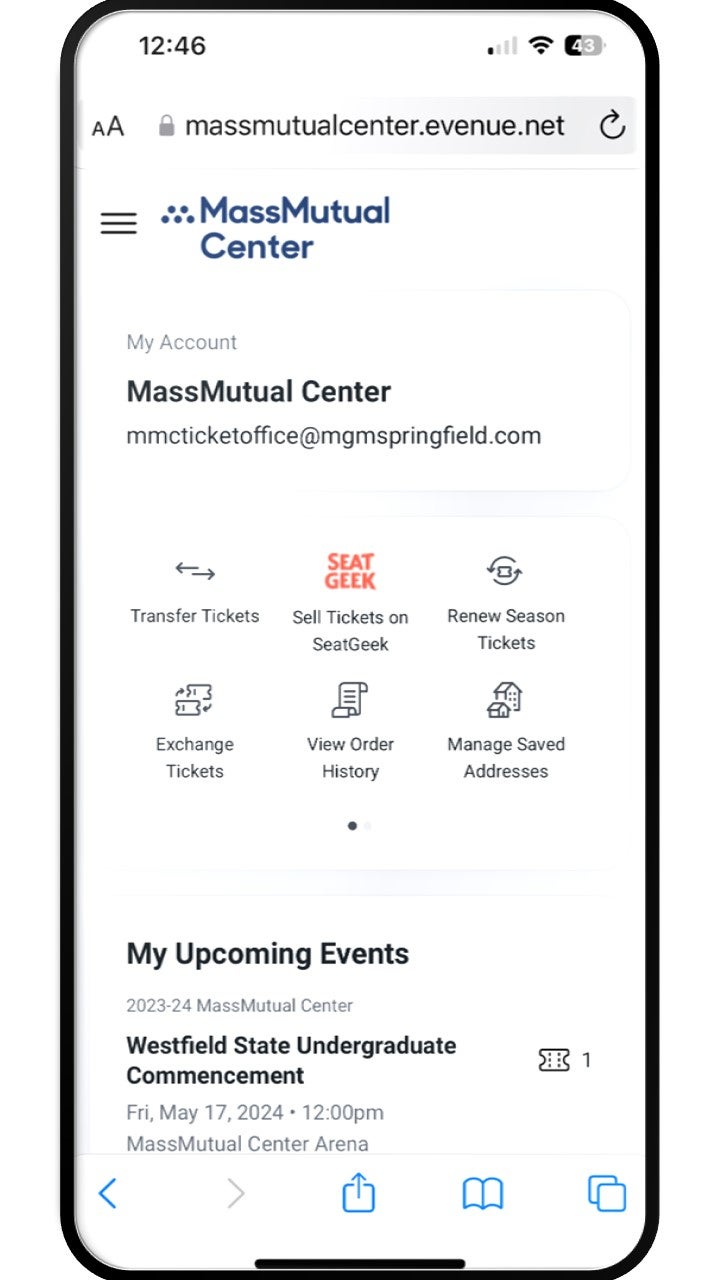
Step 3
Tap the button(s) to add your tickets to your Apple Wallet or Google Wallet app. Tickets will be saved on your phone for easy access. You have the option of adding a single ticket or all tickets at once.
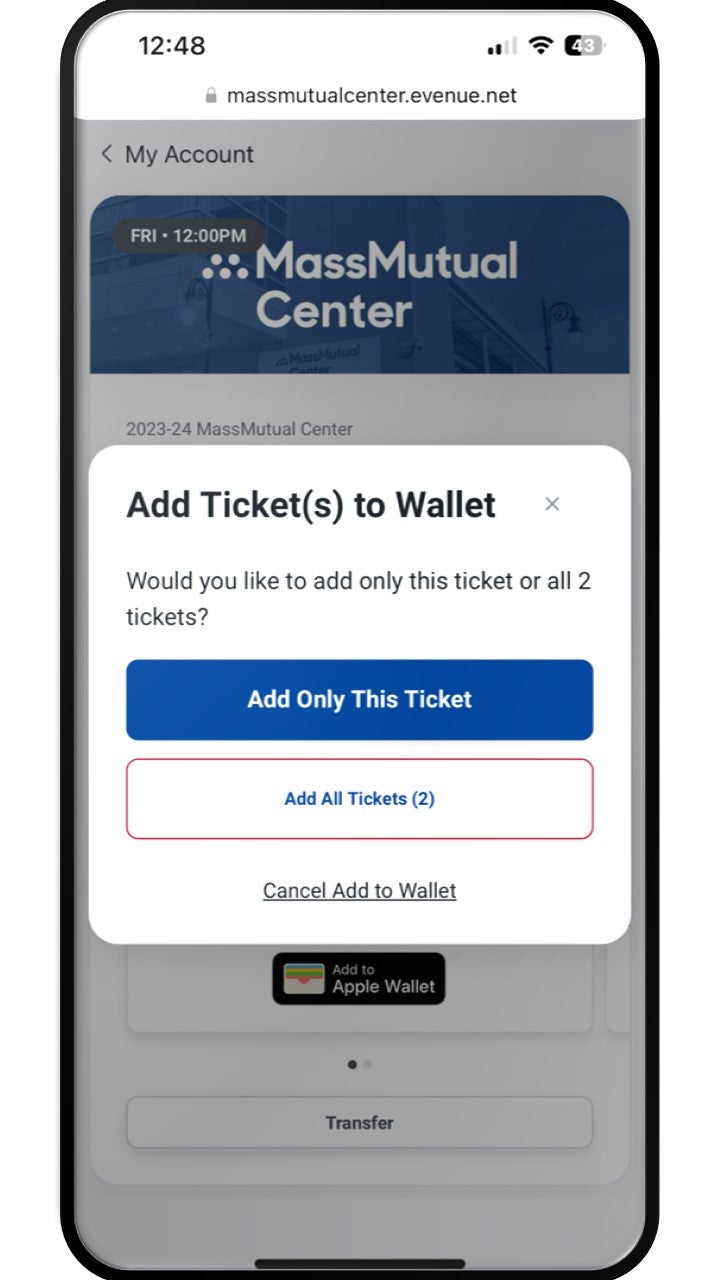
Step 4 (Apple)
Click Add button at the top right to add your tickets to your Apple Wallet. On event day, your iPhone will notify you on your home screen with a quick-access notification icon. Your ticket(s) can be found in your Apple Wallet.
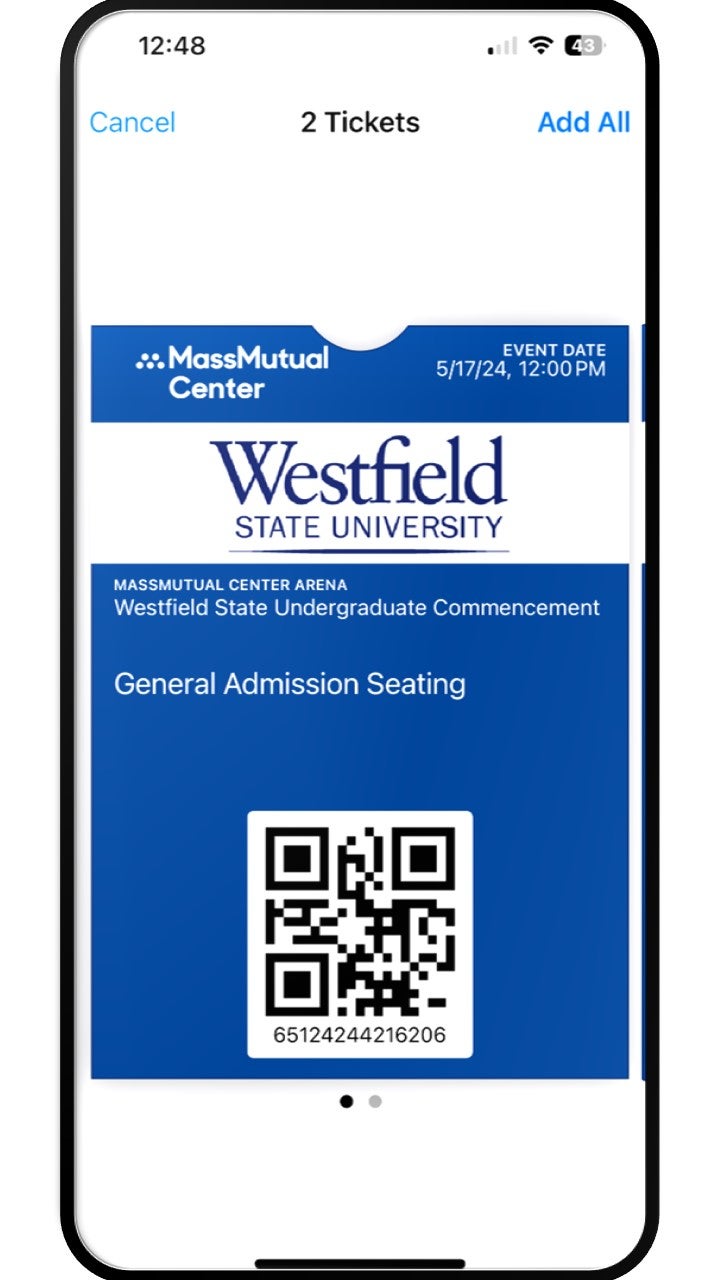
Step 4 (Google)
Click Save to phone and your pass will save to your Google account. You can access your ticket(s) in the Google Wallet App on your phone.
Download your Google Wallet App
How to Transfer Tickets
Step 1
From your mobile device, log-in to your account at www.MassMutualCenter.com/myaccount
Don't remember your password? Use the 'Sign in with a Code' feature to have a temporary code emailed to you for account access.
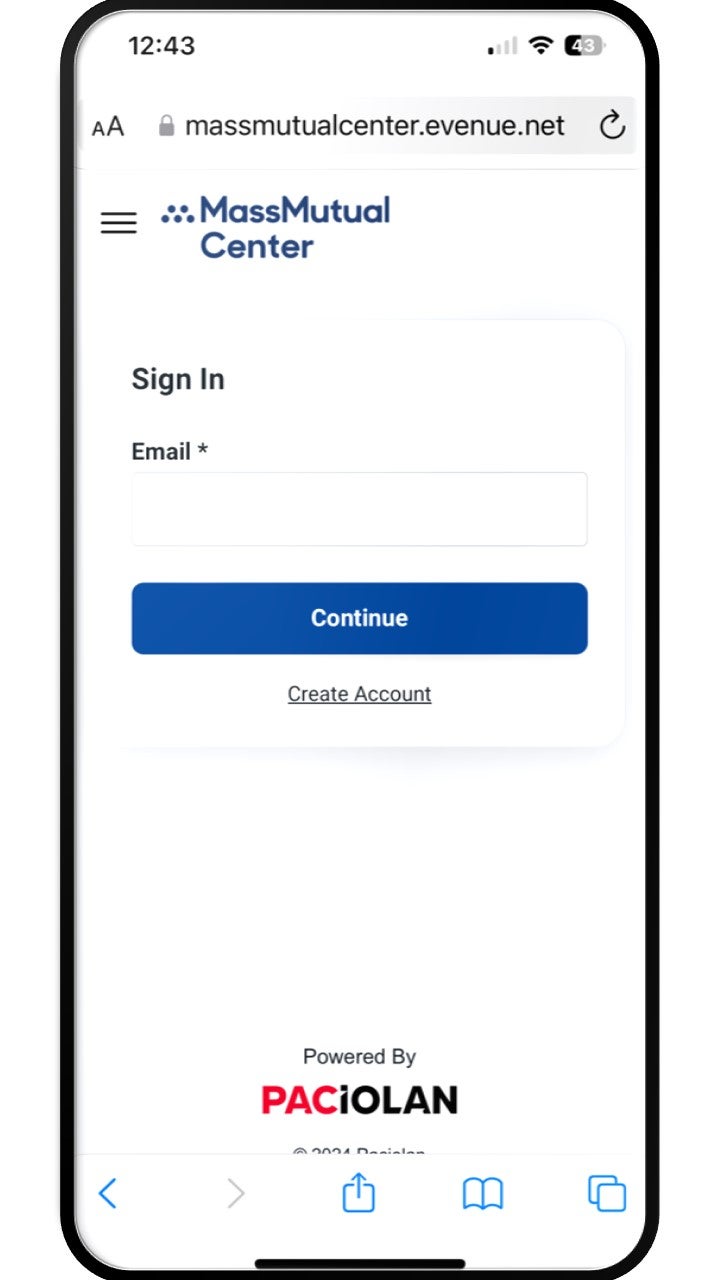
Step 2
Click TRANSFER TICKETS
*Note Transfer is for sending tickets to someone else.
You can also transfer tickets directly from the My Tickets page.
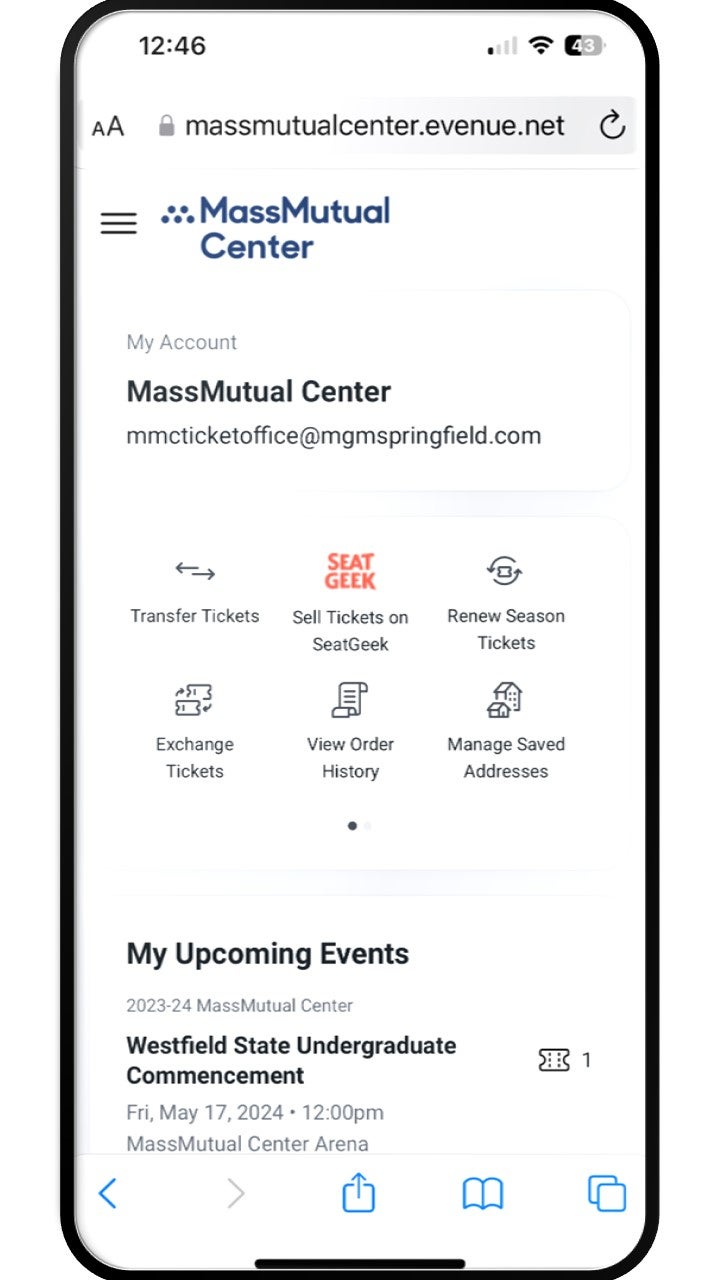
Step 3
Select the event you are transferring tickets from and select the tickets you want to transfer. Click Continue.
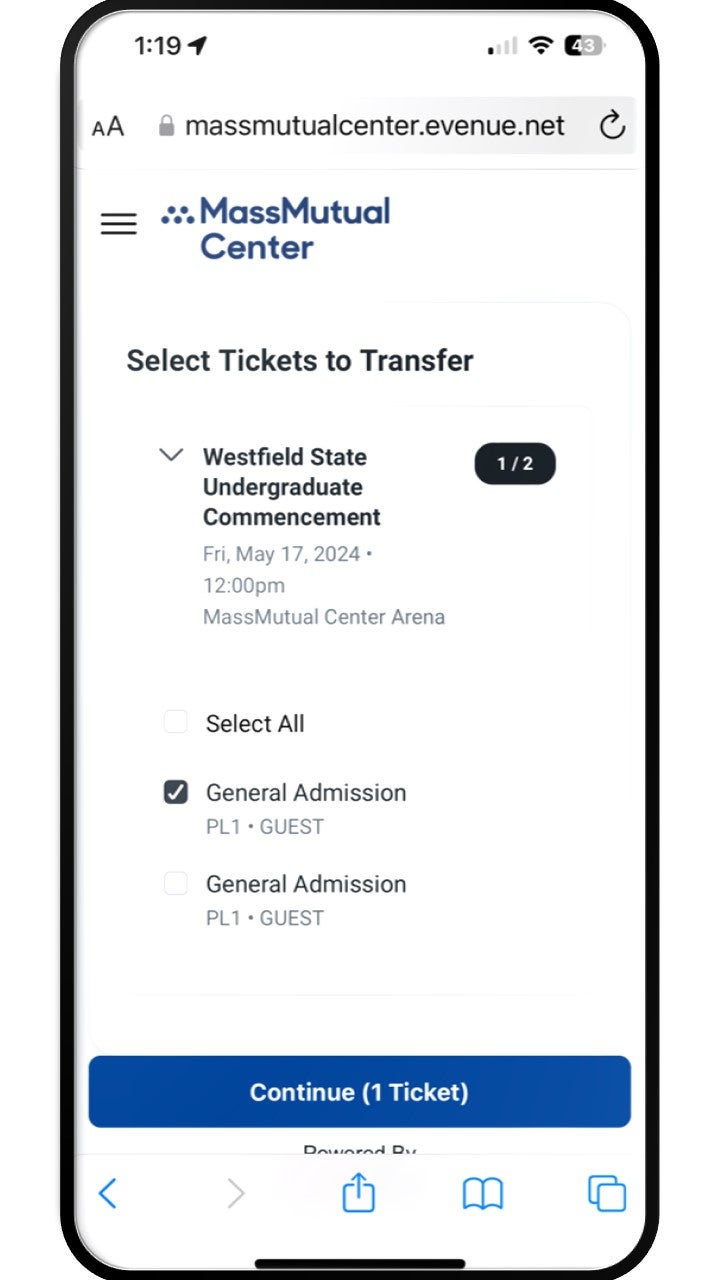
Step 4
Enter the phone number or email of the person you would like to transfer the tickets to. Click Review Transfer.
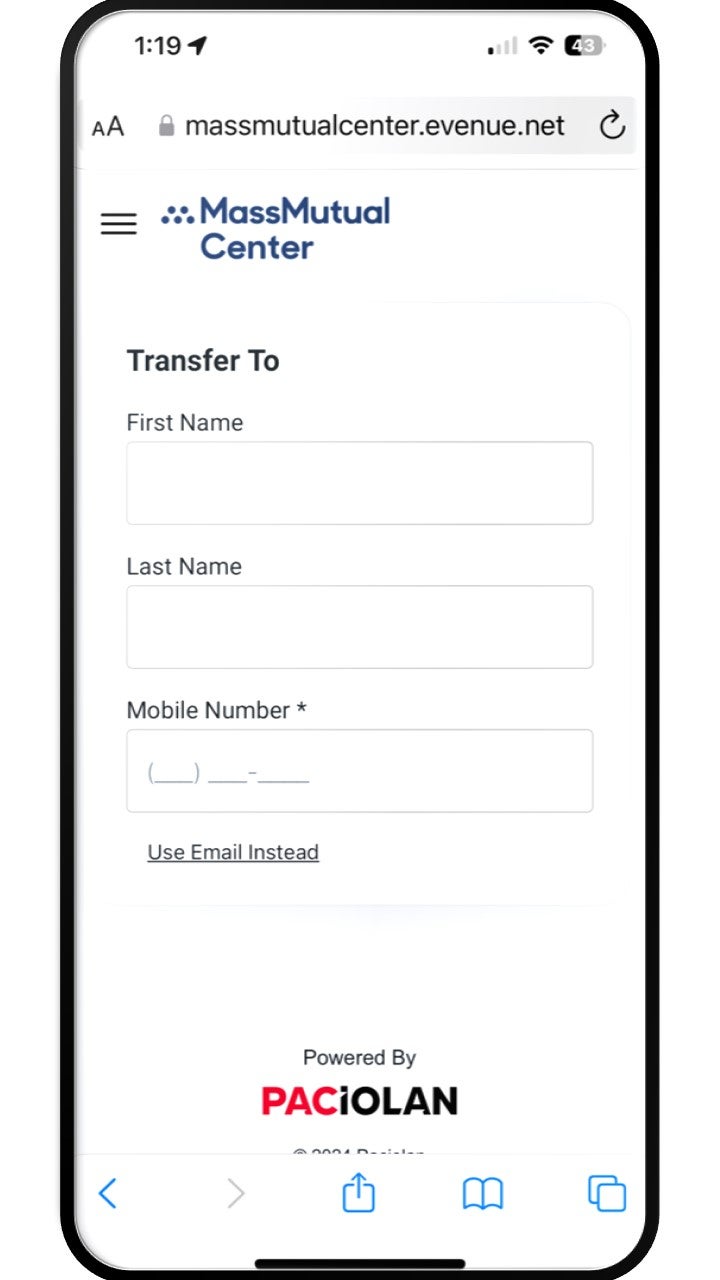
Step 5
Once you have reviewed the recipient's phone number or email address, click Transfer Tickets.
Have more tickets to transfer? Click Add Another Transfer to transfer additional tickets to additional recipients in the same transaction.
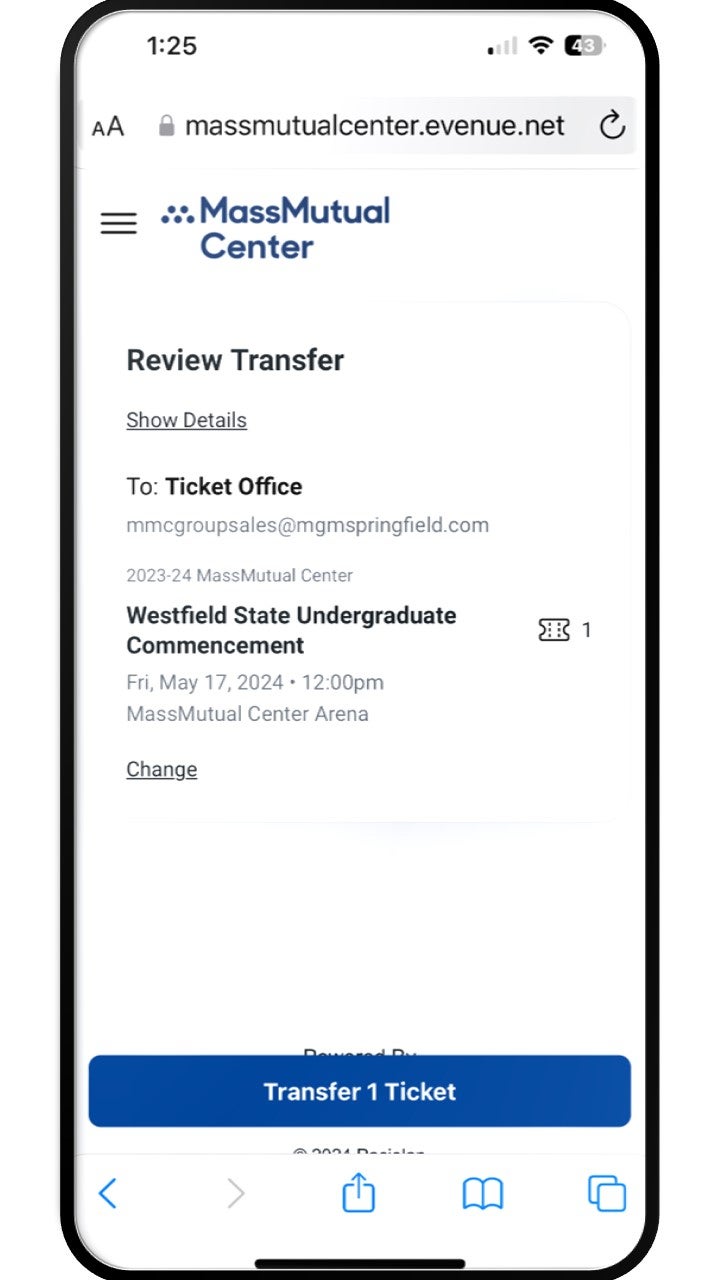
Step 6
You will see a confirmation screen once the transfer has been sent. The recipient will then be sent instructions for claiming the tickets. You will receive an email once the transfer is accepted.
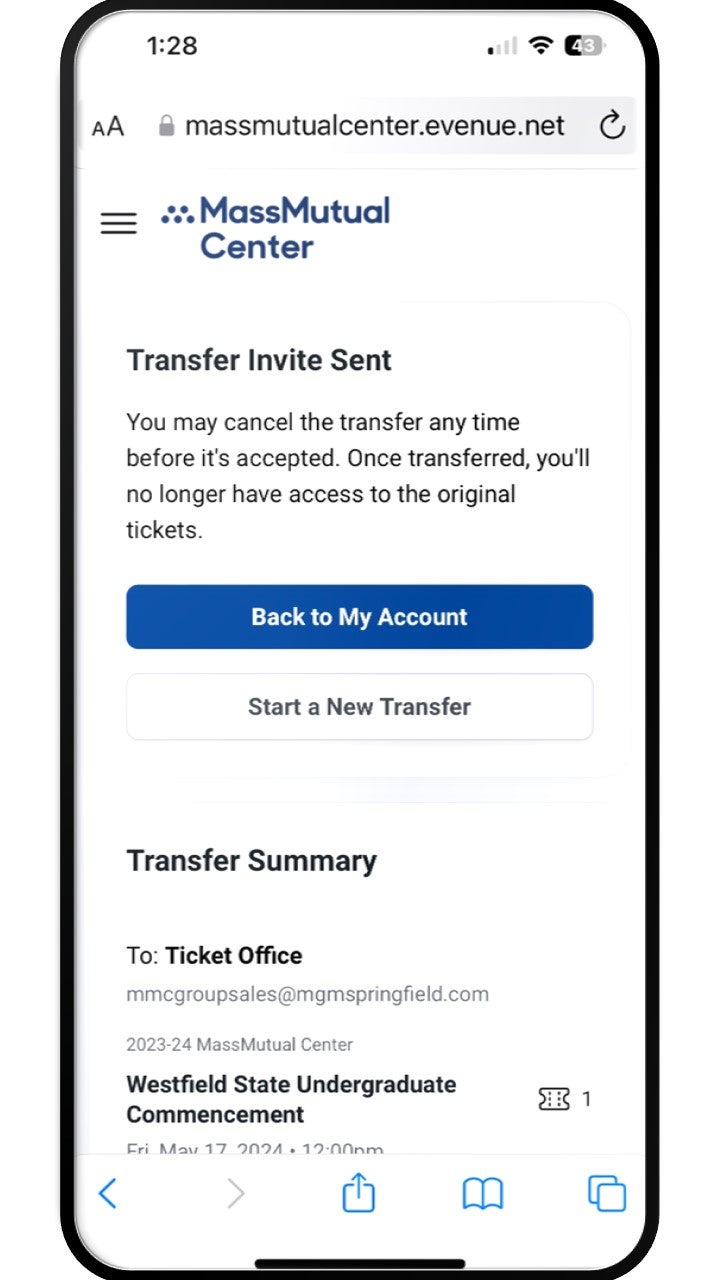
Pending Transfer Info
Your tickets will now have a pending transfer notice alerting you when the transfer is complete. To cancel or view details of your transfer click Pending Transfer.
How to Accept a Ticket Transfer
 |
Step 1You will receive a text message or email saying that your friend is sending you tickets. Click on the link in the message to accept. |
 |
Step 2Click Accept Transfer. |
 |
Step 3If you already have a MassMutual Center account, sign in as a Returning Online Customer using your email address/Account Number and password. If you don't have an account simply create one. |
 |
Step 4Click on the icon(s) to Add to Your Apple Wallet or Google Pay. |
 |
Step 5Click “Add” to save to your Apple Wallet or “Save” to save the ticket to your Google Pay Account. |
FAQ's
Why the transition to mobile ticketing?
Adopting mobile ticketing is all about improving the fan experience with quick and convenient entry into the venue, reduces the risk of lost, stolen or counterfeit tickets, and allows you to manage, transfer or sell your tickets at any time directly from your smartphone.
Can I have multiple tickets on the same mobile device?
Yes. You can view all of your tickets by swiping left or right on your smartphone. We highly encourage you to transfer a ticket to each member of your party to allow for the easiest entry and access throughout the venue.
Can I still print my tickets from home?
Tickets will no longer include a print-at-home option. This decision was made to protect the integrity of your tickets and prevent fraud and counterfeit issues.
What if my guest(s) and I arrive at the venue at different times?
You’ll need to transfer a ticket to each member of your party. This allows you and your guest(s) to arrive at the venue at your own convenience. Once the ticket transfer offer has been sent to your guest(s), they will receive an e-mail instructing them to
accept the tickets and add it to their mobile wallet.
Does the person I’m transferring tickets to need to have an account?
Yes, the person receiving your tickets will need to log into (or establish) an account to complete the transfer, but they do not need to have one prior to the transfer and it is free to create an account to accept transferred tickets. By logging into or establishing an account to receive a transferred ticket, our ticketing staff will have a record of the original ticket buyer and transfer to be able to assist the ticket holder should any issues arise with the tickets on the day of the event.
What if don’t have a smartphone or have additional questions?
We understand there can be many questions, and we’re here to help! CLICK HERE to submit a request and a member of our ticketing team will be in touch as soon as possible to answer your questions.
What are my options if digital tickets don’t work or something happens to my phone?
We recommend making sure your mobile device is fully charged on event day and downloading your tickets to the Apple or Google wallet, however there are options if a problem arises. You can come to the ticket window, present an ID and we will be able to print your tickets. NOTE: This will work as long as the tickets have not been transferred multiple times, as the ticketing staff will need to confirm the original ticket holder in order to print tickets. This process will invalidate any digital tickets, so only the printed tickets will grant admission to the event.
Can you transfer a digital ticket just by sharing screenshots of a digital ticket?
To eliminate fraudulent tickets we highly discourage sharing screenshots of digital tickets. Sharing tickets as screenshots can cause the recipient a problem on event day. By forgoing the transfer process available through My Account we lose the tracking ability of the digital tickets and will be unable to assist anyone other than the original ticket holder should an issue arise.
Do I have to have an account to accept tickets transferred to me?
Yes, it is free to create an account to accept tickets that have been transferred to you. By logging into or establishing an account to receive a transferred ticket, our ticketing staff will have a record of the original ticket buyer and transfer to be able to assist the ticket holder should any issues arise with the tickets on event day.
I have multiple tickets, do I have to download each digital ticket for a event individually?
No, as long as your tickets were bought together (i.e. not in different orders) you will be able to download the group for each event together and then save the tickets to your mobile device. Once you get to the gate, you will have to scan each QR code, but you should be able to do that just by swiping on your mobile device between each scan.
However, if you placed multiple orders for tickets (i.e. two or more different sections) you will have to download the digital tickets to your mobile device for each order separately.
Mobile Ticketing FAQ's
Why the transition to mobile ticketing?
Mobile ticketing improves the fan experience with quick and convenient entry into the venue, reduces lost, stole, or counterfeit tickets, and allows your to manage, transfer, or sell your tickets at any time directly from your mobile phone.
Where is my barcode?
Tickets are now delivered with NFC enabled technology. When you arrive at the event, find your tickets in your mobile wallet, and hold near the ticket reader to tap for entry. No barcodes will be visible, so all tickets must be added to a mobile wallet.
Can I have multiple tickets on the same mobile device?
Yes. You can view all of your tickets by swiping left or right on your mobile phone. We highly encourage you to transfer a ticket to each member of your party to allow for the easiest entry and access throughout the venue.
Can I print my tickets? Will screenshots work?
No, tickets must be added to a mobile wallet for entry. Screenshots will not be accepted.
What if my guest(s) and I arrive at the venue at different times?
You will need to transfer a ticket to each member of your party. This allows you and your guest(s) to arrive at the venue at your own convenience. Once the ticket transfer offer has been sent to your guest(s), they will receive a text or email instructing them to accept the tickets and add it to their mobile wallet.
Does the person I'm transferring tickets to need to have an account?
Yes, the person receiving tickets will need to log into an existing MassMutual Center My Account or create a new account to accept the transferred tickets.
What if I don't have a mobile phone?
Submit a request with a Ticket Office representative and we will be in touch as soon as possible.
SeatGeek: Buy or Sell Tickets
SeatGeek is the official fan-to-fan marketplace of the MassMutual Center. To sell your tickets on SeatGeek, log in to your MassMutual Center Account, access your account, and choose Sell on SeatGeek.